Homemade Source/Templater snippets
[Templater] 폴더내 노트 이동하기
반응형

폴더내 노트 이동하는 Templater snippet입니다.
예시
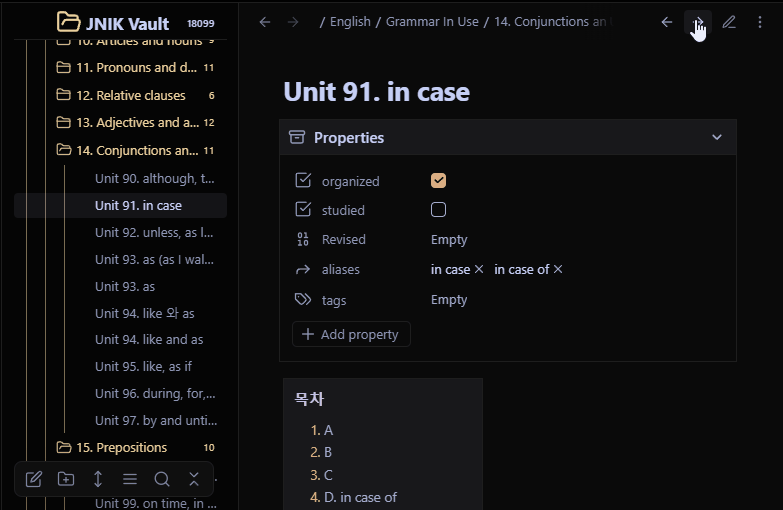
Templater Snippet
NextNote.md
<%*
const currentFile = app.workspace.activeLeaf.view.file;
const currentFilePath = currentFile.path;
const folderPath = currentFile.parent.path;
const filesInFolder = app.vault.getFiles().filter(file => {
return file.path.startsWith(folderPath + "/") && file.extension === 'md';
});
filesInFolder.sort((a, b) => a.path.localeCompare(b.path));
const currentIndex = filesInFolder.findIndex(file => file.path === currentFilePath);
let nextFileIndex = currentIndex + 1;
if (nextFileIndex >= filesInFolder.length) {
nextFileIndex = 0;
}
const nextFile = filesInFolder[nextFileIndex];
this.app.workspace.openLinkText(nextFile.path, '/', false);
%>PrevNote.md
<%*
const currentFile = app.workspace.activeLeaf.view.file;
const currentFilePath = currentFile.path;
const folderPath = currentFile.parent.path;
const filesInFolder = app.vault.getFiles().filter(file => {
return file.path.startsWith(folderPath + "/") && file.extension === 'md';
});
filesInFolder.sort((a, b) => a.path.localeCompare(b.path));
const currentIndex = filesInFolder.findIndex(file => file.path === currentFilePath);
let previousFileIndex = currentIndex - 1;
if (previousFileIndex < 0) {
previousFileIndex = filesInFolder.length - 1;
}
const previousFile = filesInFolder[previousFileIndex];
this.app.workspace.openLinkText(previousFile.path, '/', false);
%>
적용방법
두 스크립트를 템플릿파일(NextNote.md, PrevNote.md)로 저장합니다.

Templater 설정 - Template Hotkeys에서 저장한 템플릿을 등록합니다.
단축키 설정으로 사용하시거나, Commander 플러그인에 등록하셔서 사용하시면 되겠습니다.
Templater로 작성한 명령어(스크립트)을 단축키로 실행하는 방법을 참고해주세요.
Commander에 빠른실행 등록하는 방법을 참고해주세요
반응형
'Homemade Source > Templater snippets' 카테고리의 다른 글
| [Templater] 시간과 시계 이모지 출력하기 (0) | 2024.02.08 |
|---|---|
| [Templater] 체크박스 정렬하기 (0) | 2024.02.06 |
| [Templater] 북마크한 문서 출력하기 (0) | 2024.02.04 |
| [Templater] 폴더내 모든 문서를 링크로 만들기 (0) | 2024.01.26 |
| [Templater] 특정태그가 있는 문서를 특정폴더로 이동하기 (0) | 2024.01.26 |